
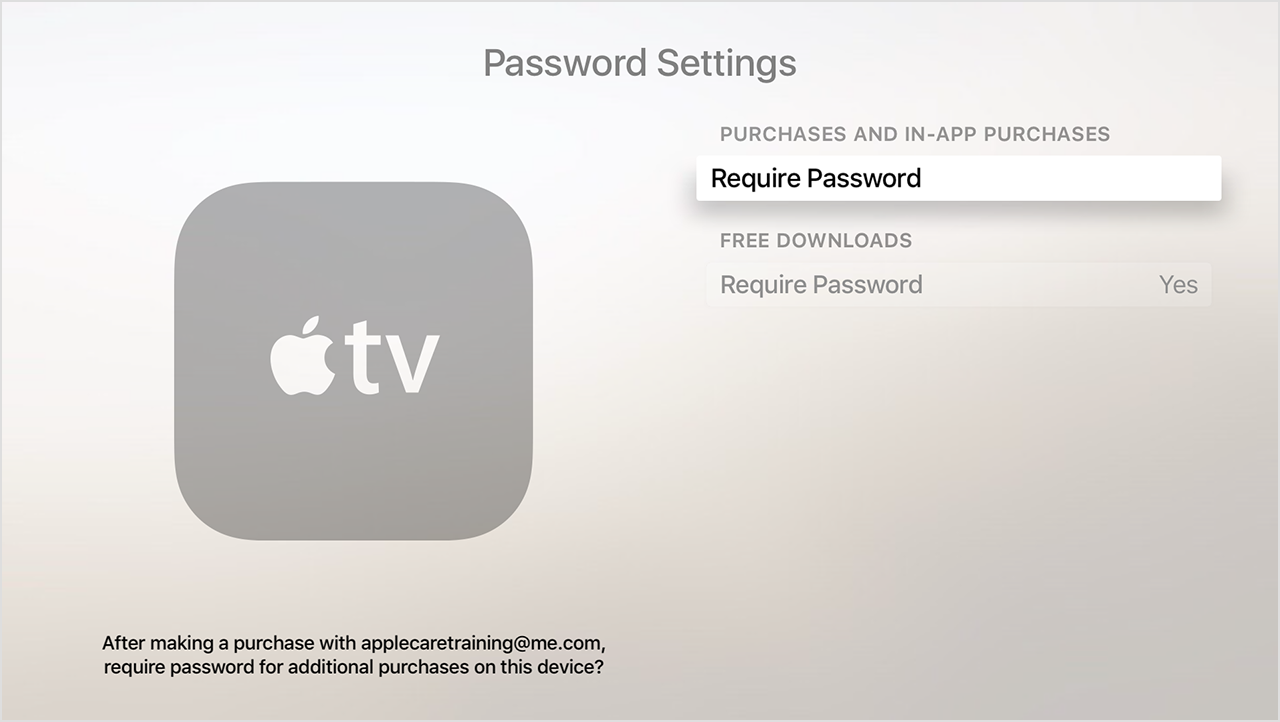
This tool can be used to easily bypass the Google verification process on your LG device. Some tools can be used to bypass the Google account verification process, and one such tool which has a tremendous success rate is the LG Google account bypass tool developed by Tungkick. In case you own an LG device that you have just performed a factory reset on only to find out that the device is asking for Google account verification, you have to bypass the verification process if you don’t know the password.

#TURN OFF PASSWORD VERIFICATION FOR INSTALL ON MAC HOW TO#
Part 1: How to bypass Google verification on LG with bypass tool? Part 2: How to bypass Google account on LG with .apk?.Part 1: How to bypass Google verification on LG with bypass tool?.You might also interest: How to Unlock iCloud Activation Lock and iCloud Account? But isn’t there any way to bypass this? There is! You probably need one such way to bypass the verification process, and if you own an LG device, this article provides you with ways to bypass Google account verification on LG. Soon after you reset the device, you would be asked to verify the handset with the previously configured Google account, and if you cannot get in touch with the person you bought the phone from, you are in trouble. While this introduction by Google ensures security in any case, but if you have just got a phone running Lollipop from a third party, there’s a catch. One noticeable thing was introducing the Google verification process to the factory reset a handset running Lollipop and verifying with the Google account after the device is reset. There have been exciting new developments with the constant upgrade of the Android operating system by Google.


 0 kommentar(er)
0 kommentar(er)
